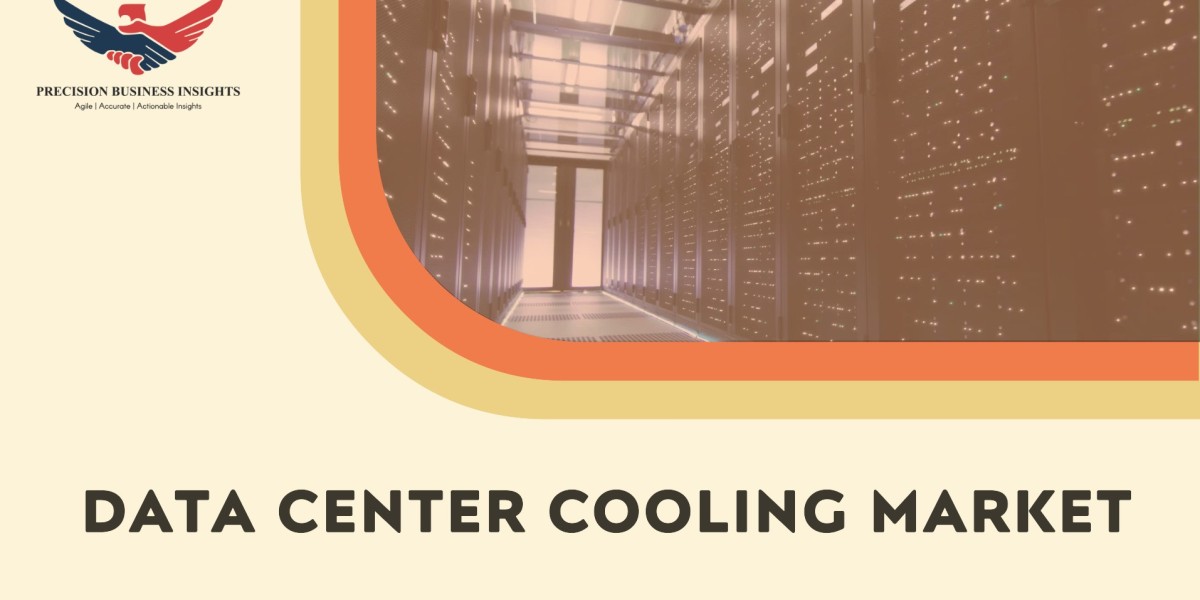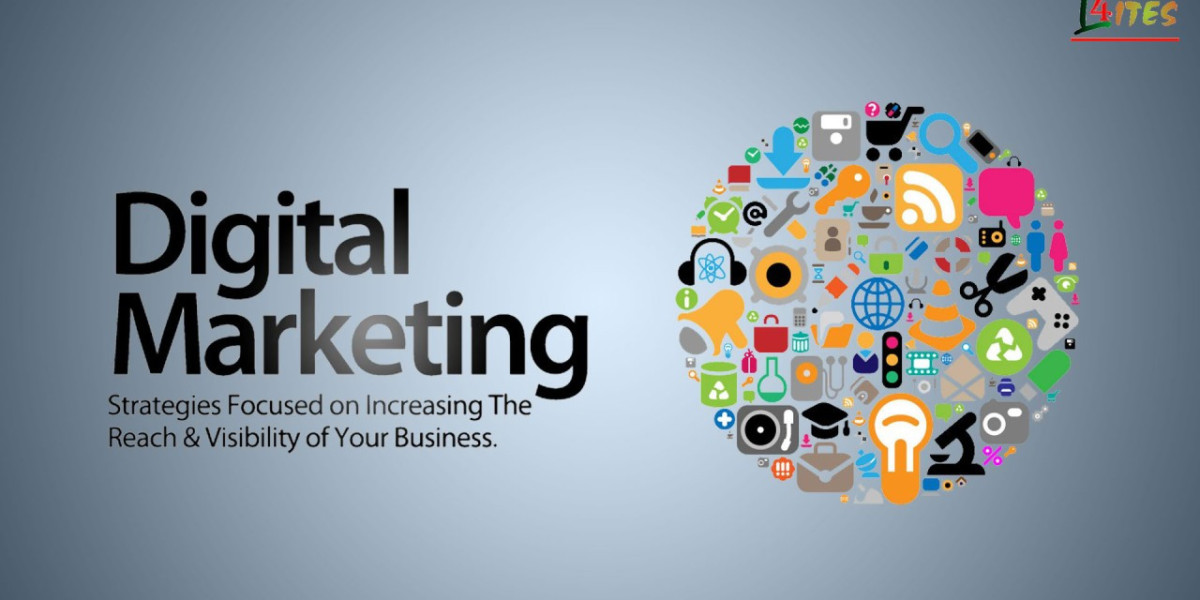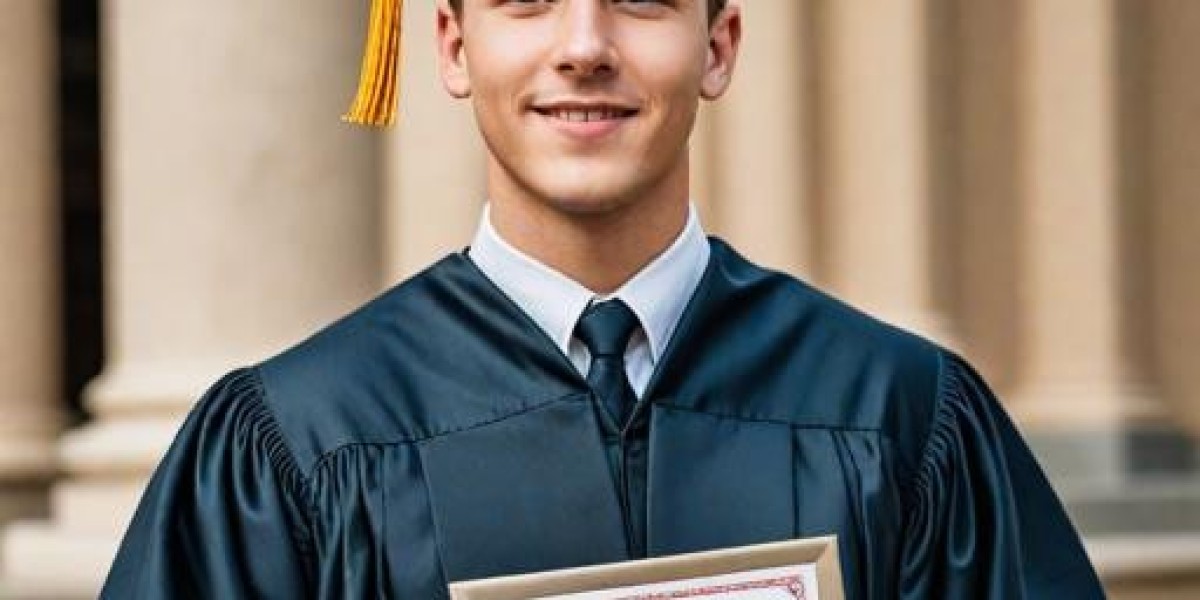In today's competitive e-commerce landscape, high-quality product photography is a crucial element in capturing the attention of online shoppers and driving conversions. Especially on platforms like Amazon, where visuals are the primary means of showcasing products, the significance of professional and engaging imagery cannot be overstated. This article delves into the techniques and strategies that can elevate your Amazon product photography to the next level, ultimately leading to increased visibility, consumer trust, and ultimately, higher sales. From equipment essentials to styling tips, lighting techniques, and post-processing strategies, mastering the art of product photography on Amazon is essential for standing out in a crowded marketplace.
1. Importance of High-Quality Product Photography on Amazon
The Impact of Visuals on Consumer Behavior
When online shopping, what you see is what you get – literally. High-quality product photos on Amazon can make or break a sale. Consumers are visual creatures, and compelling visuals are more likely to catch their eye and convince them to hit that "Add to Cart" button.
Building Trust and Credibility Through Professional Imagery
Imagine browsing through Amazon and stumbling upon a product with blurry, poorly lit photos. Would you trust that seller? Probably not. Professional imagery builds trust with potential buyers, showing that you care about your product's presentation and are invested in providing a positive shopping experience.
2. Essential Equipment for Professional Product Photography
Cameras and Lenses for Amazon Product Photography
You don't need a fancy, expensive camera to take great product photos for Amazon. A DSLR or even a high-quality smartphone camera can do the job. Pair it with a good lens that allows you to capture sharp details and vibrant colors.
Tripods, Lighting Equipment, and Backgrounds
Invest in a sturdy tripod to keep your camera steady and avoid shaky shots. Lighting is crucial for capturing the true essence of your products – consider softboxes, ring lights, or natural light for a flattering glow. Choose backgrounds that complement your product without distracting from it.
3. Lighting Techniques to Enhance Your Amazon Product Images
Understanding Different Types of Lighting
Whether it's natural light streaming through a window or artificial product photography lighting setup, understanding how light interacts with your products can make a world of difference. Experiment with different lighting angles and intensities to find what works best for your items.
Tips for Achieving Well-Lit and Balanced Product Shots
Avoid harsh shadows and overexposure by diffusing light sources or using reflectors to bounce light back onto your products. Consistent lighting across all your images creates a cohesive look and helps customers see your products in their best light.
4. Styling and Staging Tips for Captivating Product Photography
Choosing the Right Props and Backgrounds
Props can add context and interest to your product photos, but don't let them overshadow what you're selling. Select props that enhance your product without stealing the spotlight. Backgrounds should be clean and uncluttered to keep the focus on your items.
Creating Consistent Brand Aesthetics Across Product Images
Developing a consistent visual brand identity on Amazon helps customers recognize your products instantly. Whether it's through color schemes, styling choices, or image composition, maintaining a cohesive look across your product images reinforces your brand's identity and builds brand loyalty.
5. Editing and Retouching Strategies for Polished Amazon Images
Software Tools for Editing Product Photos
So, you've snapped some killer product shots, but they need a bit of extra pizzazz? Fear not, editing tools are here to save the day! From basic adjustments to advanced retouching, software like Adobe Photoshop, Lightroom, or even free options like GIMP can help you level up your product images.
Common Editing Techniques for Product Enhancement
Now that you've got your hands on some editing software, let's talk techniques. Start with basics like adjusting brightness, contrast, and colors. Then, dive into more advanced edits like removing backgrounds, smoothing out imperfections, and enhancing details. The goal? To make your products look so good, customers can't resist hitting that "Add to Cart" button.
6. Best Practices for Creating Lifestyle Product Shots on Amazon
Setting the Scene for Lifestyle Product Photography
So, you want to take your product images to the next level with some lifestyle shots? Setting the scene is key. Think about where and how your product would be used in real life. Add props, backgrounds, and lighting that complement your product and tell a story. Your product isn't just an item anymore—it's a lifestyle.
Incorporating Models and Contextual Elements
Models, props, and contextual elements can breathe life into your product photos. Show your product in action, being used by real people in real situations. This helps customers envision themselves using your product, making it more enticing and relatable. Just remember, the spotlight is still on your product, not the supermodel holding it.
7. Maximizing Conversions with A/B Testing and Optimizing Product Images
Testing Different Image Variations for Conversion Optimization
When it comes to boosting conversions, A/B testing is your best friend. Create different versions of your product images—varying angles, backgrounds, or even colors—and test them with real customers. See which images perform best and optimize your listings for maximum impact. It's like a science experiment, but with more shopping.
Analyzing Data and Iterating on Visual Strategies
Data doesn't lie. Analyze the results of your A/B tests and use insights to iterate on your visual strategies. Are close-up shots driving more sales? Is that lifestyle image resonating with customers? Keep tweaking and refining your product images based on data to continuously improve your conversion rates. You'll be a visual strategist in no time.
8. Leveraging Video and 360-Degree Images for Engaging Amazon Listings
The Benefits of Video and Interactive Imagery on Amazon
Move over still images, video and 360-degree views are stealing the show. These dynamic visuals give customers a closer look at your product, building trust and excitement. Stand out from the crowd with interactive imagery that showcases your product from all angles. Who said online shopping had to be boring?
Tips for Creating Dynamic Video and 360-Degree Product Content
Ready to dip your toes into the world of video and 360-degree images? Keep it engaging, informative, and concise. Highlight key features, demonstrate product use, and add a dash of personality to your videos. And when it comes to 360-degree views, make sure customers can spin, zoom, and explore every inch of your product. It's like giving them a virtual tour, minus the awkward small talk By implementing the techniques and insights covered in this article, you can transform your Amazon product photography into a powerful tool for driving sales and captivating customers. Remember, investing in high-quality visuals is not just about showcasing your products—it's about creating a compelling brand story and establishing trust with your audience. Whether you're a seasoned seller looking to optimize your listings or a new entrepreneur looking to make a splash on Amazon, the impact of next-level product photography cannot be underestimated. Elevate your online presence, boost conversions, and set yourself apart from the competition by applying these proven techniques to your Amazon product photography strategy.
FAQ
1. Do I need to invest in expensive equipment to improve my Amazon product photography?
2. How can I make my product images stand out among competitors on Amazon?